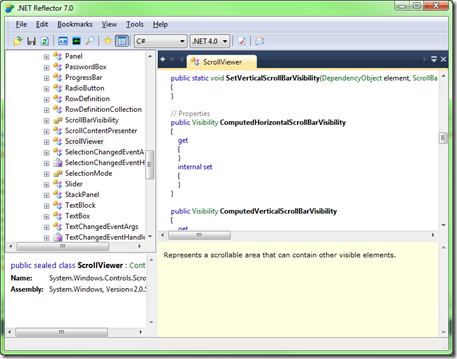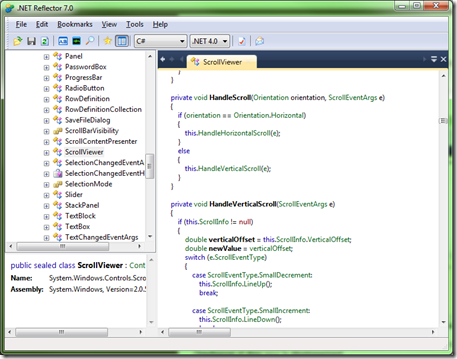[WP7] How to decompile WP7 assemblies
Posted
by Benjamin Roux
on ASP.net Weblogs
See other posts from ASP.net Weblogs
or by Benjamin Roux
Published on Thu, 03 Feb 2011 18:24:00 GMT
Indexed on
2011/02/03
23:26 UTC
Read the original article
Hit count: 768
The other day I wanted to check the source code of the ScrollViewer of WP7. I started Reflector (profit while its still free) and I opened the System.Windows.dll assembly located at C:\Program Files (x86)\Reference Assemblies\Microsoft\Framework\Silverlight\v4.0\Profile\WindowsPhone. When Reflector did the job I was surprised to see that all the methods/properties were empty !
After some investigations, I found out that these assemblys are used by Visual Studio for the Intelisense (among others) and so, for develoment.
The thing is I still couldn’t check the ScrollViewer’s source code.
Finally after new investigations, I discovered a link on the XDA forum which provide the WP7 emulator dump. I downloaded it and decompiled the GAC_System.Windows_v2_0_5_0_cneutral_1.dll assembly located this time at /SYS/SILVERLIGHT.
Et voila, the ScrollViewer’s source code is available.
Hope this helps.
© ASP.net Weblogs or respective owner